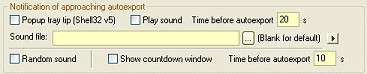
The first notification option, a popup tray tip, can be used on systems that have version 5 of Shell32.DLL and above (e.g. Windows 2000, Windows ME and later). When this option is chosen a "bubble" tooltip is shown near the VOPP icon in the Windows system tray, appearing when the time is the specified number of seconds before the export occurs.
 .
.
You can choose to have a sound play before AutoExport performs an export. By default the sound is a series of three beeps, but you can choose to play a Wave, Midi or MP3 file. The small arrow button alongside the field for the name of the file lets you listen to the file.
The random sound option tells AutoExport to select a sound file at random from any that appear in the directory that is listed in the Sound file field.
Another visual clue to let you know that an export is approaching is the countdown window.
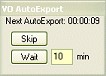
The configuration window lets you specify when the countdown window will appear. When it is shown you have the chance to skip the upcoming export or tell AutoExport to wait for the specified amount of time before exporting.
If you want to know when the next AutoExport is due all you need to do is put your mouse cursor on top of the VOPP icon in the system tray and the time will be displayed.