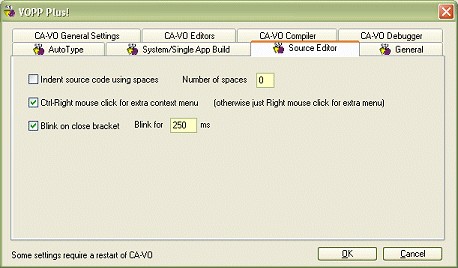
Indent source code using spaces
The indent source code feature can use either tabs or spaces to indent the code. Put a check mark in this box to indent using spaces otherwise tabs will be used.
Number of spaces
This values determines how many spaces are used for each indent level. It is only applicable when Indent soruce code using spaces is checked.
Ctrl-Right mouse click for extra context menu
If a check mark is placed in this box VOPP will show a context menu in the VO source editor when Ctrl-Right mouse button is clicked:

If this box is left unchecked the context menu will appear on a plain right mouse click.
Blink on close bracket
VOPP can briefly move the cursor to the matching bracket whenever a close bracket is typed. This setting determines if that behaviour is enabled.
Blink for
This setting controls how long the cursor is moved away from the closing bracket.