n From the "More VO Productivity Pack" menu option that appears on the Visual Objects Tools menu
n From the menu that appears when you left mouse click on the VOPP icon in the Windows system tray
n Press Ctrl-Alt-D while in the Visual Objects IDE
When it is first started you are prompted for the file that you want to view:
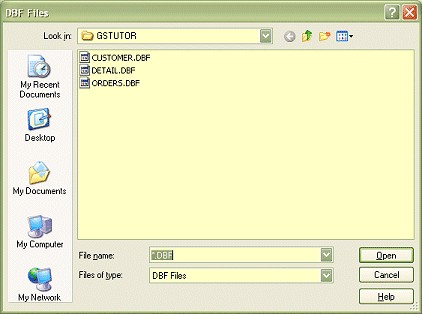
The DBF Utility then opens the file and displays the structural information in the main window, as seen on the next page.