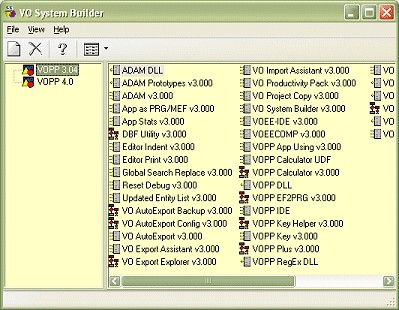
You can add and delete applications, libraries and DLLs from a system. The following window is displayed when you choose to add entries to, or delete entries from, the system.
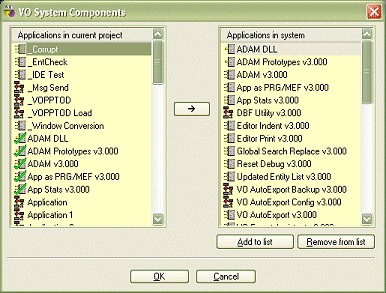
In this screens you can use the arrow button to put the highlighted item into the Applications in system list on the right.
Alternatively you can push the Add to list button which will let you type in the name of the item to include. This name can contain wildcards - * and ? (* must be at end).
As items are included a tick is placed over them in the list on the left.
Note: the list of applications in the system is controlled by the application name - renaming or deleting applications in VO will not be automatically reflected in the system. You will have to perform this task manually.