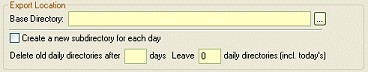
You need to specify a base directory - directories will be made beneath this base for each of the projects you have. So if your base directory is C:\VO-SAFE and you have projects called Default Project and Test, AutoExport will, when it needs to, create the directories C:\VO-SAFE\Default Project and C:\VO-SAFE\Test.
If you choose the option to create a new directory each day it will be created beneath the directory for the project, e.g. on 23 July 2002 it will create C:\VO-SAFE\Default Project\20020723.
If you have been running with AutoExport creating directories each day you may end up with more copies of your code than you would like. Because of this you can instruct AutoExport to remove any old export files after a specific number of days. As a safety measure you can tell AutoExport to leave a minmum number of daily directories, ignoring their age.
If you leave the deletion field blank no clean up will be performed.