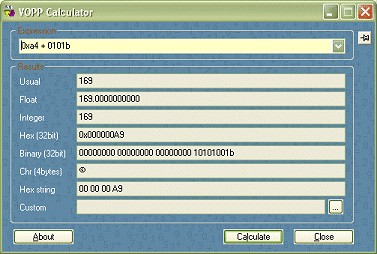
The results are displayed in different formats, depending on the result data type. All results have a Usual value shown. Numeric results are also displayed as float, integer, 32-bit Hex, 32-bit binary, 4 bytes Chr and as Hex string. Character results are shown as Usual and Hex string.
A history of evaluated expression is kept and you can select earlier expression from the combobox.
The calculator supports the use of hex numbers (e.g. 0xFFFF) and binary numbers (e.g. 1010b) in expressions.
You can copy any of the results fields to the clipboard.
The push-pin button can be used to keep the calculator on top of all other windows.