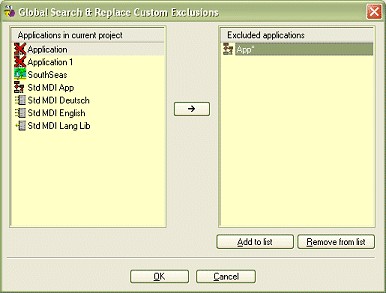
In this screen you can use the arrow button to put the highlighted item into the exclusion list on the right.
Alternatively you can push the Add to list button which will let you type in the name of the item to exclude. This name can contain wildcards - * and ? (* must be at end).
As items are excluded a cross is placed against them in the list on the left.